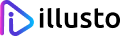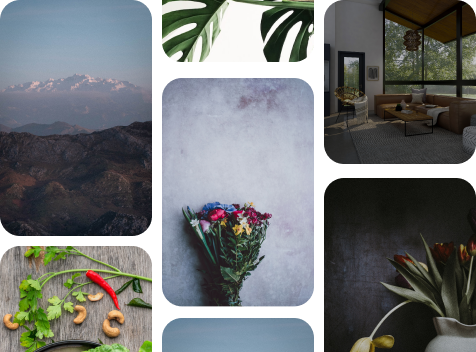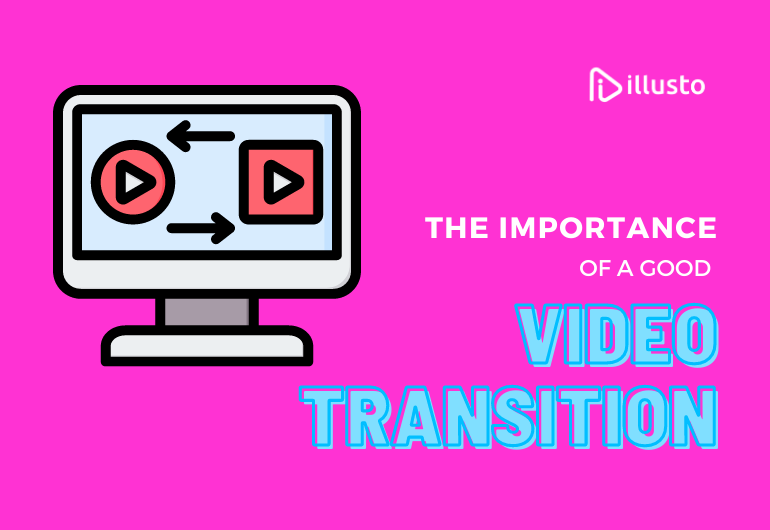5 min
Congratulations on making your first move. If you are here, it is probably because you want to step foot into content creation as a career. Youtube is a massive platform today – for earning revenue, building a community, getting lots of engagement, and having your own voice. There’s no reason why you shouldn’t want to hop on this train.
With more than 2.6 billion active users worldwide, YouTube is a vast community of its own. YouTubers like Casey Neistat, Klossy, Neil Patel, Marie Forleo, Roberto Blake, and many more made it big through their influential yet distinct content. Creators like WheezyWaiter who answer the curiosity of the people, or Nathaniel Drew who ‘searches for mental clarity’ through his video content surrounding self-improvement.
The 15-year-old platform has seeded the careers of thousands of different creators over the years. Creators of every age, ethnicity, nationality and interest are present on the platform, putting out content every day. One of the most subscribed channels, PewDiePie, started when he was in college. He was on a student loan and couldn’t even afford a proper computer. He worked on a hotdog stand to be able to do YouTube.
This shows that anyone can do it, you just have to find your motive and your own distinct color of content that you want to put out. So if you’re inspired by these creators around you and want to start your YouTube journey, we are here to help. Here are some ways you can avoid facing initial hiccups and create your YouTube videos smoothly.
Know your audience
If you’re just starting out, you’ve got a clean slate, to begin with! So pick a genre you feel you can generate content for in the long run, not something that will die out after a couple of months. Then, once you’ve picked your field, you’ve got to highlight your USP – what makes you stand out from every other content creator? What does your audience feel the need to see that they haven’t already watched?
Reel your audience in with a bang! Sweat the details to make your first few videos stand out.
You, as a creator, may be charismatic, talkative, and handsome, but more is needed to guarantee that it would make for appealing content to the audience.
Learn about the competitors that have been successfully targeting your audience for a long time. Observe their videos and try to gauge how they engage the audience, which will help you formulate your strategy depending on your strengths and weaknesses.
Before making a video for the targeted audience, ensure your video answers these questions – what are the issues going around? How can my content solve their problem? How can I add value to them with my content?
To further enhance interest levels, you need to initiate tie-ups and collaborate with other brands and channels to widen your audience. Make sure to keep your posts light in text in order to avoid jargon.
Dabble In SEO
Search engine optimization (SEO) is a critical battle that needs to be won by content creators. Look for keywords the targeted audience is searching for and use them appropriately. Keyword optimization plays a vital role in helping you to actively solve your prospective customer’s problems. For example, if the target audience is searching “how to make YouTube videos”, keywords that you should look out for are “how to make videos for YouTube”, “how to make videos online”, “how to make videos online free”, etc. Including relevant and popular keywords in your video title is one of the best practices that can help your video grow. Check this link for some websites that can help you.
Andrew Kane of TubeBuddy said, “Many people spend time on broad terms with so much competition they’re never going to show up for.” He says if one can be more specific on the topics and use keywords accordingly, there is more chance of the video becoming accessible to the right audience in the early stages despite having fewer subscribers.
It takes time to master your craft. So do not hesitate to falter. Success will eventually come with practice. All you need is guidance and the correct tools to make it happen.
Create an identity
Why would you copy someone’s done-that already content when you can produce fresh, original content? So instead, get inspired by other content creators without emulating them.
Technical elements help you find your style – it could be a particular form of animating your text, or the style in which you write your captions. It could be a catchphrase or even simply your own logo.
Remember, balance is key – you don’t always have to go OTT but don’t be so subtle that your audience is not able to understand your signature style. Most importantly, stay consistent. It keeps your videos easily distinguishable over time. Next, understand the audience’s requirements and set your video’s tone accordingly. Finally, use the technical elements on your video needed for the style.
Acquire Good Editing Software
Here is where an online video editor like illusto can give amateurs a solid advantage.
All you need is a good internet connection to get started. Once logged in, you’ll have access to incredible, easy-to-use editing features. In addition, most of the features are located in one place, so you don’t have to go through extensive tutorials to understand how to use illusto.
Bonus: The software offers an excellent voiceover option and awesome audio edits.
What’s more, you don’t have to worry about time-taking renders. illusto allows you to export 4K-resolution videos without any watermarks. In addition, the online editor enables you to select a frame from the video or insert an image as a cover photo to set your thumbnail for social media.
Understand the equipment.
Learning to walk first is more important than running fast. As a beginner, you may get disheartened with the quality of your YouTube videos when you compare them to professional videos.
Good equipment can create better-quality videos, but it’s more of a disadvantage if you need to learn how to use it. So take it one step at a time – start easy and keep enhancing your skill set to create better videos. Use the equipment in hand initially and later build from there. Good content is the foundation of long-term success on YouTube, not fancy equipment.
Try and start with instructional videos.
A recent TechSmith study says that 53% of YouTube viewers watch instructional videos twice as much as compared to other content.
Starting with a unique instructional video would give an advantage over other new beginners. If your genre doesn’t require instructional videos, create a cool intro so your audience can warm up to you. However, it is optional to start with instructional videos if the genre doesn’t require it.
Prepare your script and dialogue – don’t wing it!
Have a clear idea of what your video should look like to the audience. Then, prepare the script accordingly and write the dialogues.
Improv dialogue can be fun, but that comes easier when you’re a seasoned expert. Winging it can end up costing you many takes and much more time, so it’s safer to stay prepared when you’re starting.
Unlike taking many takes for a single shot, the audience only has one view of the shot in the video. Therefore, the only way to impact the viewers is by going prepared to the location with script and dialogue, executing it accordingly. If some conversations go differently than planned, use dubbing for editing those dialogues.
Finally…
Get started with illusto and go with your instincts. You’ve got this. Be smart, original, and authentic. Most importantly, make sure you have fun making your content as much as you expect your audience to have fun while watching it. So, what are you waiting for? Sign up on illusto and make your first Youtube video today!