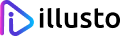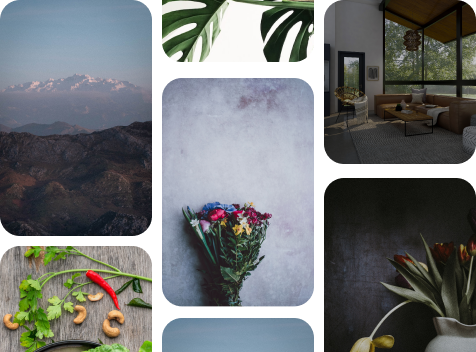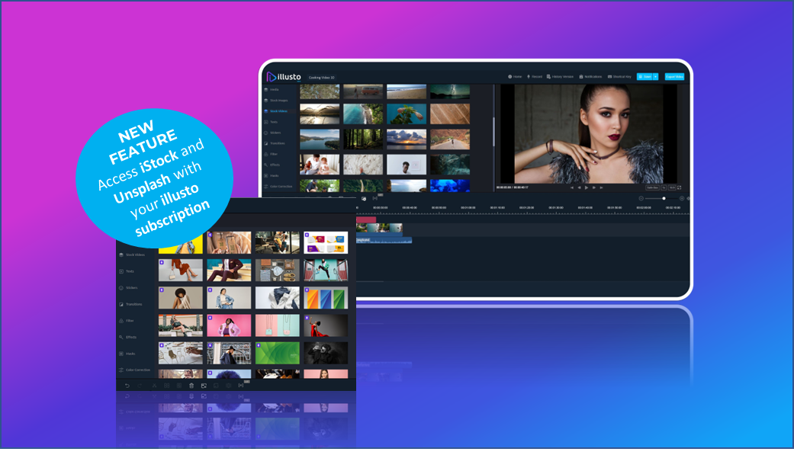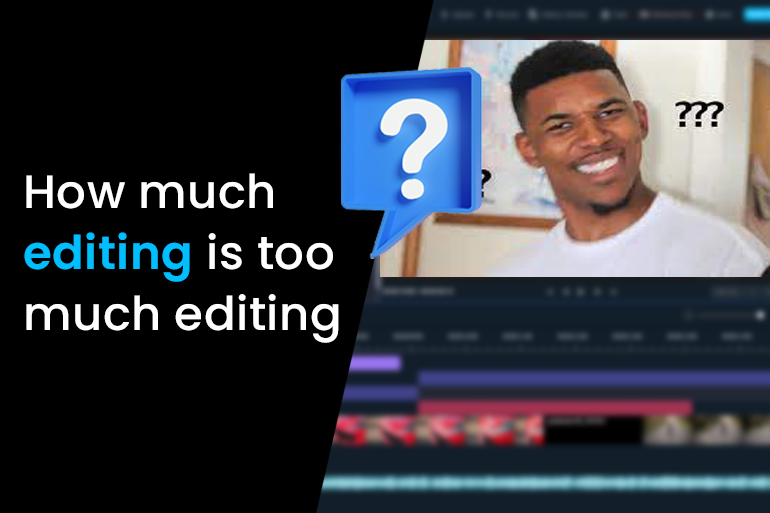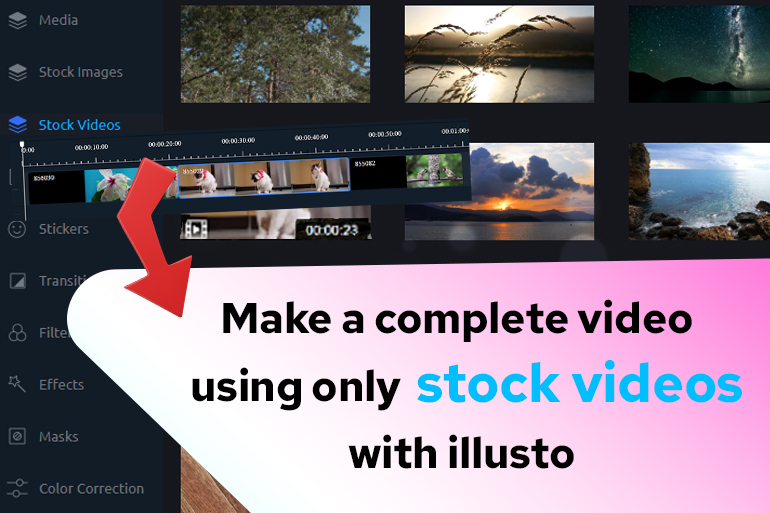Here is how the new online video editing software makes editing more fun and easy to operate.
Ingredients to making a good video are a camera, tripod, external microphone, lighting, and illusto. Most of us would agree upon all the equipment but hold on, what is Illusto on the list? illusto is the best online editing software available for PC.
illusto, unlike other video editing software, is user-friendly. You do not require the user to attend editing courses to use the software on their PCs.
illusto provides more features than app-based video editors. Content creators will be pleased to know that the software does not have any watermarks appearing at the corner of the screen after exporting.
However, many may wonder how illusto would improve their videos. Here are ways to make your videos brilliant using this new online video editor.
Videos can be imported quickly.
Import your videos from your PC of any quality into illusto. The pace of the videos can be increased or decreased. The footage uploaded can be trimmed into clips. The clips can be rearranged the way you want them. In addition to that, the video editor helps crop the videos as well.
Audio editing
Not only the video part, but illusto also helps with audio editing. The voiceover and music can be added or removed according to the requirement.
Adding effects, texts, animations, and features.
illusto provides many options to add effects to your videos and animate images to make stop-motion videos. In addition, the video editor can add text to videos whereby subtitles can be added if needed or any other titles. Guess what? The appearance of text can be animated too.
illusto provides stickers for videos and various transition covers that enhance your videos.
Color correction and masking
illusto further provides the option of color correction to improve the quality of videos. The feature enables the user to adjust the color of the footage accordingly and apply different color gradients per the video’s theme. A hot sunny morning can be changed to look like a gloomy monsoon afternoon.
The masking feature allows you to blur or darken specific areas in the videos to highlight other spots in the frame.
Export and share on social media
Can export the videos edited on illusto in 4k quality. It allows you to adjust FPS (Frames Per Second) to suit the speed of objects moving in the video, Code Rate (from low to 30 MBPS), and render the output in MP4 or MOV formats.
The video editor provides the option of adding cover photos to your videos which can be automatically picked as thumbnails by Facebook, Instagram, Youtube, and Twitter, making your video social media-ready.