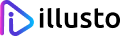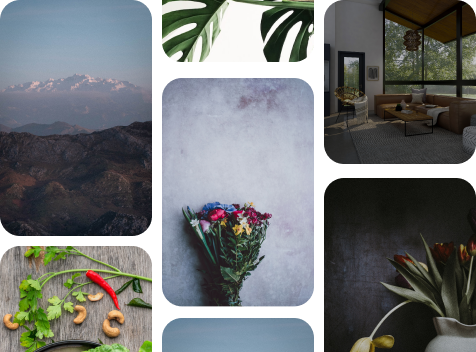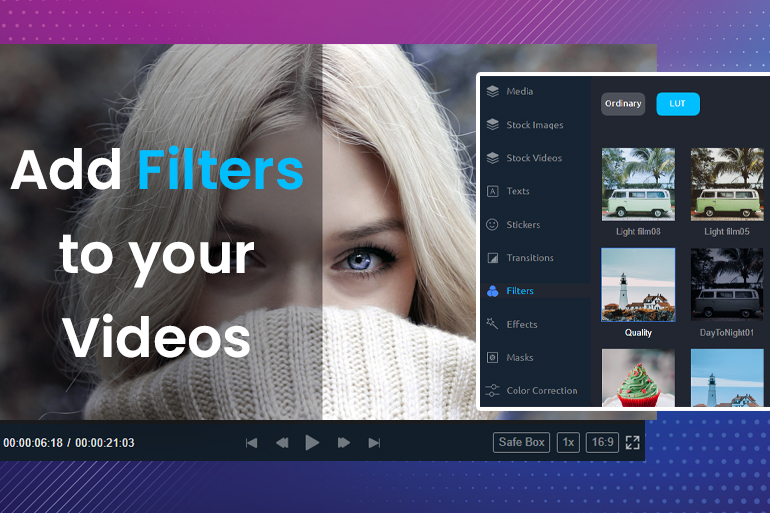Light! Camera! Action! Output! What’s next? One need not be an avid editor wiz to make a video glamorous or have complex knowledge in editing to create a good output. Simple software and a storyboard in mind are enough to get your fingers tapping and creating some perfect edits to take off. Here are 8 powerful feathers in every video editor’s cap.
1. Frame’ it well
Framing is everything. An Insta reel will not fare as well on YouTube or Facebook simply because it doesn’t fit the frame as holistically. It’s also important to consider that a storyteller might understand storyboarding but when it comes to setting the scene and making the powerful decision of keeping something or nixing some item out, editors have a lot more control over the frame. While standard mobile ratios are 9:16, standard monitor sizes range from 16:9 (commonly) and 18:9 for home theatre settings. Once the frame size is chosen the editing can be done according to the shots required for the subject of the video to come across. With illusto, editors have an added advantage: our online video editor allows you to export your video to fit different platforms in a single click.
2. Every Second Counts
Editors are essentially time travelers. A mere fraction of a second edit can affect the climax of your story. If a video needs to be exactly 2 minutes, contains 3 shots, and is equally distributed, the scenes must be cut down to 40 seconds each. With Illusto you can upload the video, confirm the first trim and cut then add it to the actual edit. Use the scale for larger timings and minus the scale for short videos.
3. Trim The Frills
Once the video is uploaded the timer scale shows from 1 second or 10 milliseconds and more in units of 10. Move the video to where you want it placed, i.e., when it has to start. For example, if you would like an intro card for the video with some text on the same you can place that on the first second and move your first shot video accordingly.
4. Effects Are Effective
Effects are as important as colors are to a picture. Effects can basically enhance the feel of your video. For example, the effect of rain under illusto’s Nature category can boost the feel of your music video singing a love song. Film Frame 1 under Retro can go great with travel videos of one walking the colorful streets of Jaipur. Simply put, the effects are true and effective.
5. Know Your Transitions
If your video consists of several shots edited together, choosing the right transitions can be key in keeping the viewer attentive and not waning. Since the era of cinema, standard transitions have always been dip to black or dip to white but why not try something new? Give a little pop to the video with the star transition or page curl. A good editor also knows when to use the fade-in and fade-out transition for videos that are more intense.
6. Tune In To Audio Editing
The icing on the cake is a great audio track or audio effects, but only when added in a sequence as exciting as the video edit itself. With illusto, you can separate the current audio from a video if required using the feature and create a parallel editing track and add music to the same. Play parallel and edit accordingly to get the right timing. You can also choose to give your videos a voiceover for added effect.
7. Break It Up With Stills
Not all videos have to be constantly moving pictures. A still image can make for a great transition or several pictures can also be used to make an effective video like in the case of a supermodel’s showreel. Break monotony on the editor track by adding an image after a video and you can also choose from a wide range of illusto’s stock images to play with.
8. Get A Word In
Text titles can make or break a video. A good caption can intrigue a viewer and an influential text outro can get your call to action point across. Choose from illusto’s, ‘Creative Text’, ‘Free Text’, and ‘Combination’, to create everlasting captions that boost your video like the pro editor you are.