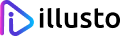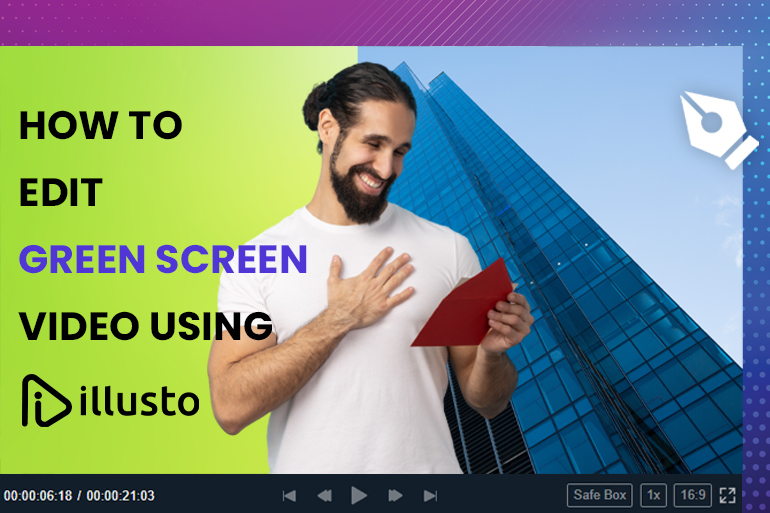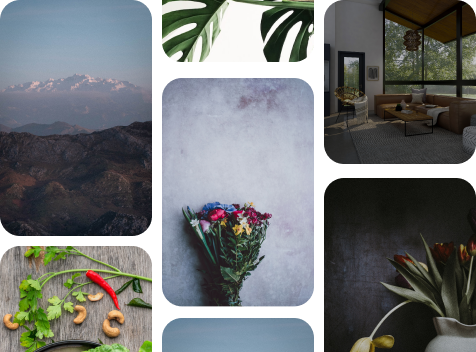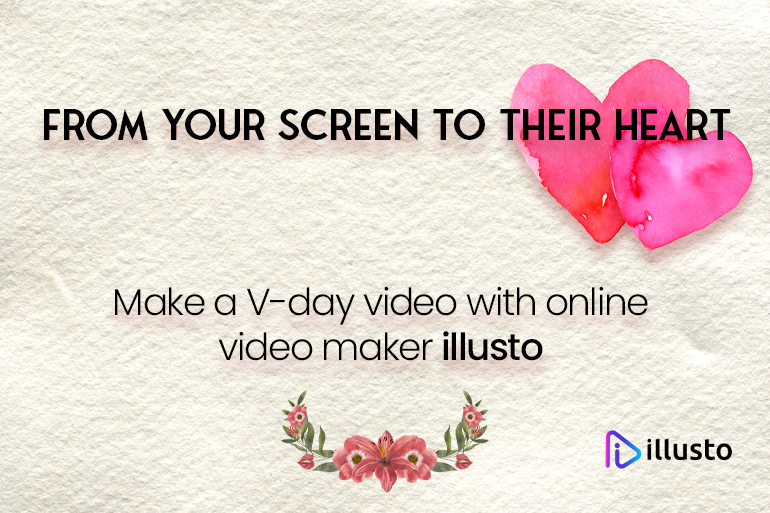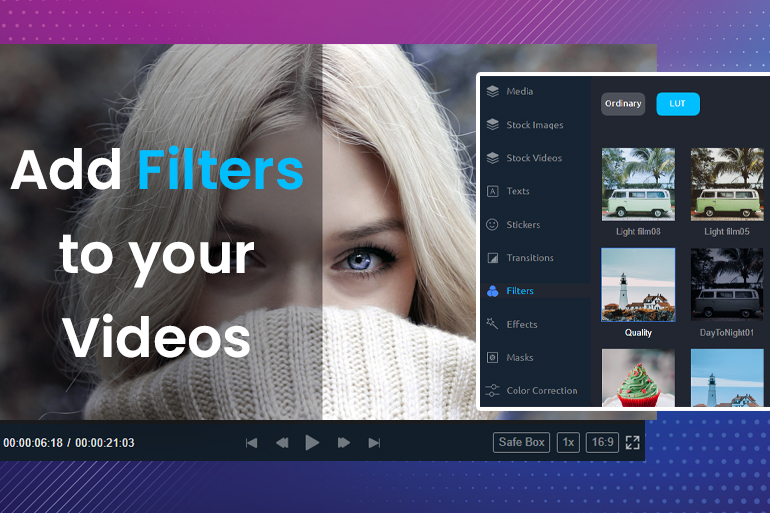Green screen editing, also known as chroma key, is a visual effect technique that allows you to replace one background with another. Two photos or films can be layered or combined on top of one another by video editors. As a result, actors are transported from a green screen to various cities, planets, or worlds.
Green screen editing is a technique that takes time and practice to master. So if you’re having trouble creating realistic visual effects, we’re here to help. With Illusto’s green screen video editor, you can easily change the background of your videos or add special effects for no cost. So whether you’re making a corporate video, tutorial, Instagram ad, or gaming video, you can do it on illusto. Our step-by-step tutorial will teach you how to edit green-screen videos in no time.
What is Green Screen Editing?
Green screen is a special effects method that allows you to remove a specific color from video recordings and replace it with another video or image. As a result, creators can simply create everything from YouTube, gaming, tutorials, and corporate films to green screen memes, GIFs, social media, and real estate videos.
What kinds of videos can I make using the green screen video editing?
YouTube, gaming, tutorials, business videos, video lessons, e-learning videos, as well as green screen memes, GIFs, social media, and real estate videos, can be created.
Can you edit Green Screen Videos even if you are a beginner?
When it comes to green screen editing, it can be a little intimidating. But don’t worry! With Illusto, you can easily edit green screen videos even if you are just starting to edit videos or are a complete beginner. You can edit unlimited videos seamlessly with a user-friendly interface and easy-to-use tools. And you can also edit green-screen videos with this free video editor. We will show you how.
How To Edit Green Screen Videos Using Illusto?
Step 1
Upload your Green Screen Video.
Sign up on illusto.com – a free online video editor.
Create a project and Upload your green-screen video from your PC by clicking on ‘Upload’. Your video will be added to ‘My Media’ in Media Library. Drag and drop it on the timeline.

Step 2
Add your video footage below the green screen clip.
Click on upload to add a clip that you wish to use as your background for the green-screen clip. You can also add it from the available stock footage. Drag and drop the video clip to the timeline underneath the green screen video. Never forget to layer the green screen footage and the background clip in the same timeline.

Step 3
Apply the Green Screen Filter.
Now, this is the most critical part.
1. Double-click the green screen video on the timeline. An effect menu gets opened.
2. Select the ‘Master Keyer’ option in this menu
3. Click on the pen tool and select the green screen area from the video.
4. The desired video gets applied in place of your green screen.
5. Save your video.
By following these steps, you can easily edit any green-screen videos and add cool backgrounds to them.

Step 4
Save your video in 1080p or 4K
Click the Export button in the upper right corner of your screen to save your movie after you’ve eliminated the backdrop. You can download your green screen film as a 15-second GIF or in one of three different video resolutions: 480p, 720p, or 1080p. For all YouTube uploads, we advise using 1080p. Then, save your video to your PC to upload to various channels.

Is a green screen required to integrate a background into a video?
Yes. If you’re creating your own green screen footage, make sure the background is red, blue, or green; otherwise, the master keyer tool won’t work.
Useful Green Screen Features
1. You can use various other settings in the Effects Menu and tweak these settings as per your need. Make use of Master Keyer – With a few clicks, remove unwanted areas and green backgrounds.
2. Add a watermark or your logo. By adding your channel name, social media handle, or logo to the editor, you can create brand coherence. Our free video editor lets you export your videos without any illusto watermark and there are no premium charges for watermark-free videos.
3. Simple to resize – Free aspect ratio resizing is available for 16:9, 9:16, 1:1, 4:5, 2:3, and 21:9 aspect ratios.
Beyond the Green Screen
1. Access a complete editor with a variety of user-friendly and effective editing tools.
2. Add final touches like audio and transitions, or use trimming tools to tidy up your clip.
3. To get started, choose a ready-to-use template or start with an existing video and add to it.
4. Use endless transitions, filters, effects, stock images, and videos to create quick videos.
5. Using Illusto also requires no pre-requisite editing knowledge.
Is illusto green screen video editor available for free?
Yes. Our free premium beta features are available to all users. To have free access to all features, you must first sign up. illusto is a free online video editor that lets you create videos easily with its amazing features.
Over to You
Unleash your inner creativity and create endless green-screen videos with illusto. It’s fast, It’s easy, and it’s free.