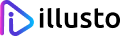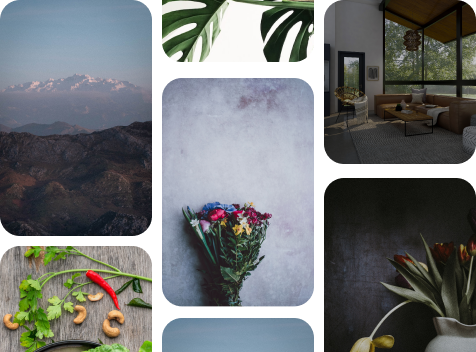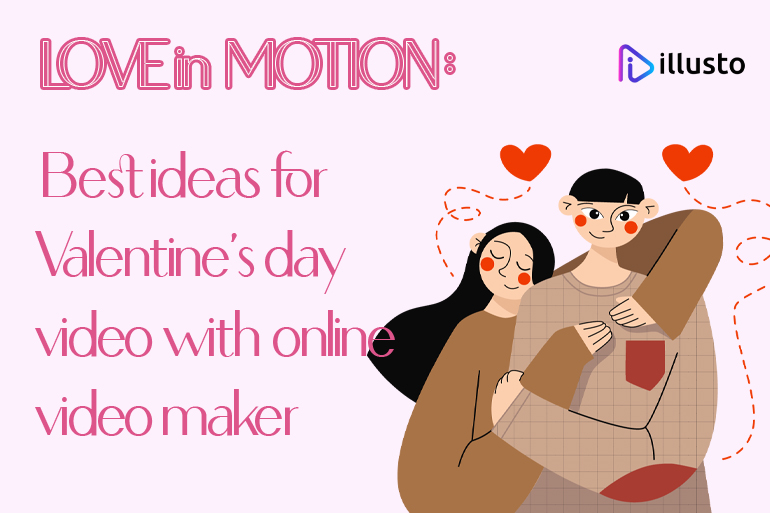Are you a newbie gamer trying to amp up the engagement factor in your gaming videos for YouTube? Now is the perfect time to start if you’re relatively new to YouTube or want to up your content game. The gaming industry is booming and has become a popular niche, with almost 64% of Americans over 13 playing video games daily!
But what exactly is so exciting about watching someone play an online game? 48% of YouTube gamers claim they spend more time watching gaming videos than playing them themselves. Gamers have a highly engaged audience because they enjoy learning new gaming techniques while becoming part of a community.
Gaming has been one of the fastest-growing YouTube niches since 2020. This detailed guide has all the information you need to make your gaming videos more engaging and cut through the clutter. This blog will teach you about hot gaming genres that hook your audience. You will also learn excellent video editing tips to make your gaming channel stand out using illusto’s easy-to-use online video editor.
What videos can you make for your gaming channel?
Gaming Walkthrough
Walkthrough video tutorials are your best choice if you want to show your viewers how to complete a specific video game or explain how to win it.
Breaking Records
If playing online video games is one of your fortes, you can dedicate your channel to record-breaking videos. Screen record your record-breaking performance and make videos that engage your community.
Gaming reviews
Many people watch gaming review videos on YouTube to decide whether a game is fun to play, worth buying, or too challenging for them.
Live streams
A popular gaming category on YouTube today is live streaming. Stream your next gaming session live to show off your skills and engage your audience with those jaw-dropping actions.
Gaming humor
Instead of making fun gaming videos, post your epic fails on YouTube if you’re not the best online gamer. You can influence your audience in the most fantastic way possible with humor videos as it quickly grabs attention.
The length of a gaming video might range from five minutes to an hour. Depending on the gaming video you’re making, your videos may have a time limit. For example, the highlights of winning games and epic fails might be shorter than an entire gameplay video. What kind of video you want to make is entirely your call.
How to create engaging gaming videos?
Select a gaming console.
You can make pro videos using any device. First, select a system you are already comfortable using, such as a Mac, PC, Xbox One, PS5, or PC.
Choose the perfect lighting.
Lack of light can make gaming unpleasant, especially for viewers. Use a tiny webcam ring light to add more light if you’re filming at night or in a dimly lit space. Then, all you need to do to start recording is attach an artificial light to your webcam.
Use good-quality microphones and headphones.
For any game video, using crystal-clear, high-quality mics is critical. You are welcome to use the built-in microphone on your computer or microphone-equipped headphones. However, ensure you can hear the gameplay and that your audience can listen to you.
Use free video editing software to edit
After you have recorded your gaming video, bring your video to life with illusto’s free video editor. It is simple to use, quick, and convenient for downloading videos. You may embellish your gameplay videos with filters, stickers, and transitions. You can also add voiceovers to your gameplay footage to provide commentary. These small details will help make your gaming videos more engaging, and as a result, your channel is bound to stand out.
How to edit your gaming videos for Youtube using illusto?
Step 1: Getting Started
Sign up on illusto.com and click on ‘Create Project.’ Then, Name your project, select the desired ratio, and click on ‘Create’.
Step 2: Adding Your Gaming Video
From the top toolbar, select ‘Upload’> Choose File and select your recorded gameplay video from your system.
Step 3: Editing Your Video
Once you add your video in the media section, go to the ‘Media’ section and drag and drop your video on the timeline you see below the menubar. Your video will get added to the timeline.
Step 4: Adding the Spice
Add filters, transitions, stickers, and even effects from the left side menubar to make your gameplay videos come alive.
Step 5: Take it to the next level.
You can skip it if you don’t want to include your webcam or voice recording in your YouTube gaming video.
Include voiceovers in various tones, languages, accents, and speeds. With distinctive voices, you can even make enjoyable game highlights and simple gaming tutorials. Add final finishing touches with royalty-free music and sound effects. Use royalty-free stock music to create tension or fill the void. Drag and drop background music from the media library onto the timeline, then lower the level. It is easier than you can imagine. All you need is a couple of clicks.
Step 6: Save your video
Click on ‘Export’ in the top right corner. You will be brought back to your editing screen. Your video is now saved in the ‘My Exports’ section. Go back to illusto home. Select ‘My Exports’ and click the ‘Download symbol’ on the video. Your video will automatically get downloaded to your system.
Over to you,
illusto’s free features let you edit and enhance your gameplay videos and bring back life to them. With these tips, you’re all set to make fantastic gameplay videos for your channel and keep your audience glued to your videos for hours. So, hurry! Sign up on illusto.com today!